Apple has officially released iOS 18.1, bringing a host of exciting new features and improvements to iPhone users. This update introduces the first wave of Apple Intelligence features, which are designed to enhance user experience with powerful AI tools.
What’s New in iOS 18.1?
- Apple Intelligence: This is the highlight of iOS 18.1. It includes enhanced writing tools for rewriting, summarizing, and proofreading text. Users can also create smart replies, summarize long email threads, and transcribe voice recordings in the Notes app.
- Clean Up Tool: The Photos app now has a new “Clean Up” feature that allows users to remove unwanted objects or people from their photos with a single tap.
- Notification Summaries: Users can now get summaries of notifications for various apps, including Messages and Mail.
- Memory Movies: Create personalized short movies from stored photos and videos.
- Voice Call Recording: A native voice call recording feature is now available in select regions.
- Siri Redesign: Siri has a new user interface and improved functionality.
How to Update to iOS 18.1
Open the Settings app on your iPhone > Go to General > Tap on Software Update > Download and install iOS 18.1
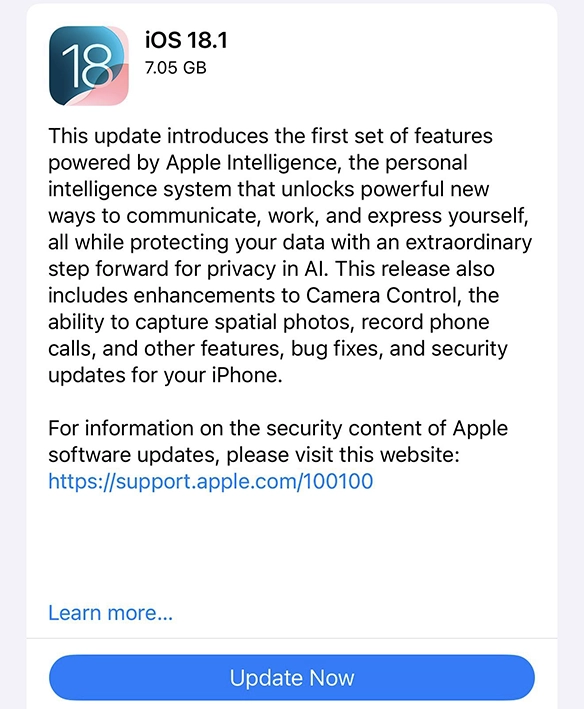
Make sure your device is connected to Wi-Fi and has enough battery life or is plugged in during the update process.
For Technology Updates…
our Telegram Channel
For Latest Tech Updates Please follow us :
facebook | twitter | instagram | telegram | whatsapp





