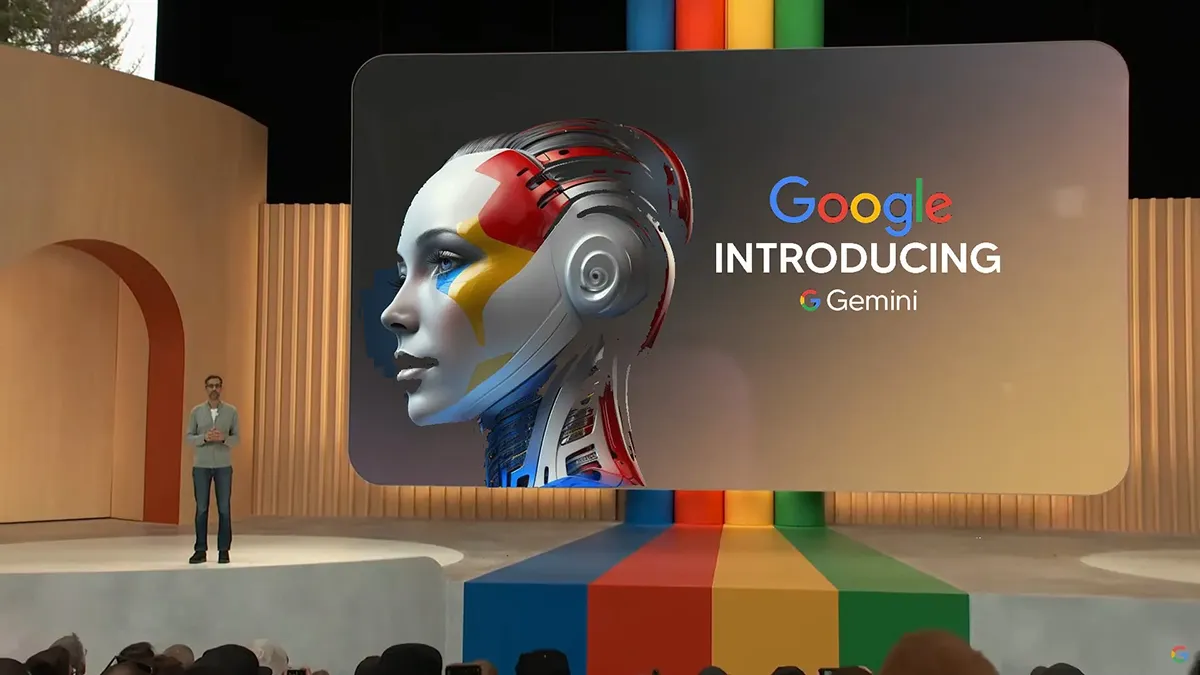Google is introducing Gemini, an enhanced version of its Assistant with Bard feature, offering an optimized mobile experience integrated with Android. Now part of the Google app on iOS, Gemini aims to provide a more native experience on mobile devices. On Android, users can access it through various methods, such as tapping on a Gemini app, using the power button, swiping diagonally from the corners, or using the “Hey Google” hotword. It is powered by the Google app in the background, with the Play Store app serving as a homescreen shortcut.
The contextual overlay panel offers options to type, speak, or add a photo, with a new camera UI for attaching images and specifying prompts. Users can generate text and images, utilize Extensions for information from services like Maps and YouTube, and receive responses with actions such as thumbs up/down, sharing, copying, and more. The Gemini homescreen on mobile resembles the web version, featuring suggested prompts and access to previous chats.
Gemini is an optional feature that users need to enable manually. It provides access to classic Google Assistant features like smart home controls, timers, and calls, with Google planning to expand its capabilities in the future. Gemini is available on phones with a minimum of 4GB of RAM running Android 12 and newer, but it is not currently supported on Android tablets. On iOS, Gemini is included in the existing Google app, accessible through a Search/Gemini switcher in the Discover feed.
The rollout of Gemini for Android and iOS phones begins in the US in English, with full availability expected in the coming weeks. It will expand to more locations and languages, including Japanese and Korean, starting next week, with additional countries and language support in Europe coming soon. Google sees Gemini as a crucial step in developing a true conversational, multimodal, and helpful AI assistant.
For Latest Tech Updates Please follow us :
facebook | twitter | instagram | telegram | whatsapp