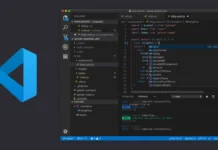Google discussed about Nearby Share as part of his January 2022 promise to deepen the integration between its mobile operating system and the Microsoft platform.
At CES in January 2022, Google announced plans to improve connectivity between its Android and Windows operating systems. There was Fast Pair for quickly setting up and pairing devices, as well as Nearby Share for sharing photos, text mes sages, and more.
Google’s Nearby Share app for Windows, released in 2020 to quickly move files between Android smartphones, tablets and Chromebooks, is now available, but still in beta. Google lists the requirements as 64-bit Windows 10 or later, and Bluetooth and Wi-Fi.
ARM devices are not supported. Google writes that Nearby Share users can transfer photos, videos, documents, audio files or entire folders between his Android and Windows devices. This feature was designed with security and privacy in mind, allowing users to control who can discover their device and send files to everyone, friends, family, or just her.
To send files from your PC to your Android device, drag and drop or right-click and select Send Nearby Share. As long as the two devices are within 16 feet of each other, the files will transfer.
User must be signed in to your Google account to use this feature, but you can send files to anyone who has Nearby Share enabled and their device will be detected by you. To enable Nearby Share on your smartphone, make sure Bluetooth, Location, and Nearby Share are enabled in your device’s Settings app.
There are many third party his apps that do the same function as Nearby Share and also his Microsoft’s own Phone Link but the fact that this comes from the creator of android his google makes it smoother It should be an experience.
Read Also
- Read Also : Google Hit by $4 Billion Lawsuit by UK Publisher
- Apple Confirmed WWDC2023
- Nothing Ear 2 TWS Earbuds Launch in India
- iOS 17: What’s the rumored Features
- iPhone 15 Pro CAD Renders Leaked Again
For Latest Tech Updates Please follow us :
facebook | twitter | instagram | telegram | whatsapp