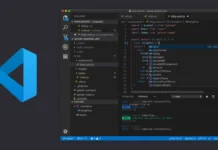In a significant move, Microsoft has begun automatically rolling out the Windows 11 24H2 update to eligible devices. This marks a new phase in Microsoft’s strategy to ensure all users are on the latest version of its operating system1. Here’s what you need to know about this mandatory update:
What is Windows 11 24H2?
Windows 11 24H2, also known as the Windows 11 2024 Update, is the latest major feature update for Windows 11. It includes several enhancements and new features, such as support for USB4’s 80Gbps option, Bluetooth LE Audio for hearing aids, Energy Saver controls, and more.
Why is Microsoft Forcing the Update?
Microsoft has decided to make the update mandatory to ensure that all users benefit from the latest security patches, performance improvements, and new features. This move is aimed at maintaining a consistent and secure experience across all Windows 11 devices.
Who is Affected?
The forced update applies to devices running the Home and Pro editions of Windows 11, versions 23H3 and 22H2. Enterprise users are not affected by this automatic rollout1. Microsoft has stated that the update targets only devices that are not managed by IT departments.
How to Handle the Update
While the update is mandatory, users still have some control over when it happens. You can schedule the update for a time that suits you, such as outside of working hours3. However, the installation process can take over an hour, so it’s important to save your work and avoid any critical tasks during the update.
Known Issues and Concerns
Some users have reported issues with the update, such as blank clipboard history, disappearing mouse cursors, and performance problems. Microsoft is actively working to address these issues, but it’s recommended to wait a bit before updating if you encounter any problems.
Conclusion
Microsoft’s decision to force the Windows 11 24H2 update is a bold step towards ensuring all users have the latest features and security updates. While it may be inconvenient for some, it ultimately aims to provide a better and more secure computing experience for everyone.
For Latest Tech Updates Please follow us :
facebook | twitter | instagram | telegram | whatsapp