Apple has recently released the macOS Sequoia 15.2 Beta, packed with exciting new features and improvements. This beta version brings several enhancements, including ChatGPT integration, Genmoji, Image Playground, and Visual Intelligence. Here’s a detailed look at the release notes and how to download and install the beta on your Mac.
Release Notes:
The beta introduces new Apple Intelligence features, such as ChatGPT integration in Siri and Writing Tools, Genmoji for creating custom emojis, Image Playground for AI-powered image generation, and Visual Intelligence for enhanced object recognition.
The Writing Tools now allow users to rewrite, proofread, and summarize text across various apps using natural language prompts. Image Playground, This feature lets users generate images in apps like Messages, Notes, Keynote, and more, using prompts to create custom images.
Users can create custom emojis using natural language prompts, including descriptions and characters recognized from photos. Visual Intelligence, This feature provides contextual information about objects and places around you, accessible through the Camera Control button on iPhone 16. In this beta release several bugs have been fixed, including issues with ActivityKit, Authentication Services, ScreenCaptureKit, SwiftUI, and WidgetKit.
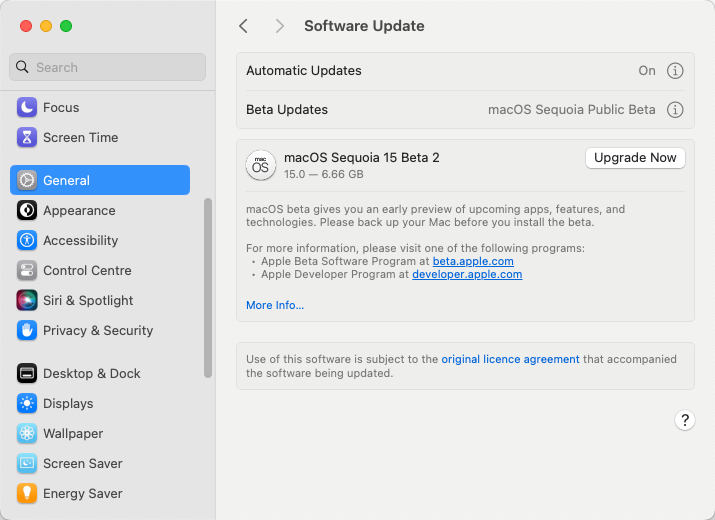
How to Download and Install
1. Join the Beta Program: Visit the Apple Beta Software Program page and sign in with your Apple ID. Enroll your Mac in the beta program.
2. Download the Beta: Once enrolled, download the macOS Sequoia 15.2 Beta profile from the Apple Beta Software Program page.
3. Install the Profile: Open the downloaded profile and follow the on-screen instructions to install it on your Mac.
4. Update Your Mac: Go to System Settings > General > Software Update and select the macOS Sequoia 15.2 Beta update. Click Update Now to install the beta.
5. Backup Your Data: Before installing the beta, ensure you back up your data as beta software can be unstable and may cause data loss.
By following these steps, you can experience the latest features of macOS Sequoia 15.2 Beta on your Mac. Enjoy the new enhancements and let Apple know what you think!
For Latest Tech Updates Please follow us :
facebook | twitter | instagram | telegram | whatsapp





